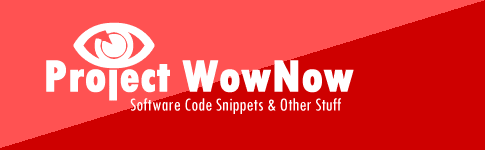function stringToAscii(s)
{
var ascii="";
if(s.length>0)
for(i=0; i<s.length; i++)
{
var c = ""+s.charCodeAt(i);
while(c.length < 3)
c = "0"+c;
ascii += c;
}
return(ascii);
}
{
var ascii="";
if(s.length>0)
for(i=0; i<s.length; i++)
{
var c = ""+s.charCodeAt(i);
while(c.length < 3)
c = "0"+c;
ascii += c;
}
return(ascii);
}
If a characters unicode value is less than one hundred, zeros are prefixed to for that character, so that each original character has three digits in the returned unicode string.
And a test page
<html>
<head>
<script type="text/javascript">
function convertMe()
{
var converted = stringToAscii(document.getElementById('string').value);
document.getElementById('answer').innerHTML = converted;
}
function stringToAscii(s)
{
var ascii="";
if(s.length>0)
for(i=0; i<s.length; i++)
{
var c = ""+s.charCodeAt(i);
while(c.length < 3)
c = "0"+c;
ascii += c;
}
return(ascii);
}
</script>
</head>
<body>
<h1>String To ASCII/Unicode</h1>
<input id="string" type="text"/>
<input type="button" value="Convert" onclick="convertMe();"/>
<h1 id="answer"></h1>
</body>
</html>
<head>
<script type="text/javascript">
function convertMe()
{
var converted = stringToAscii(document.getElementById('string').value);
document.getElementById('answer').innerHTML = converted;
}
function stringToAscii(s)
{
var ascii="";
if(s.length>0)
for(i=0; i<s.length; i++)
{
var c = ""+s.charCodeAt(i);
while(c.length < 3)
c = "0"+c;
ascii += c;
}
return(ascii);
}
</script>
</head>
<body>
<h1>String To ASCII/Unicode</h1>
<input id="string" type="text"/>
<input type="button" value="Convert" onclick="convertMe();"/>
<h1 id="answer"></h1>
</body>
</html>
068111110101.