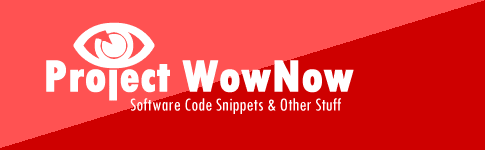To get the value you need to loop through the radio group elements to find which one is checked, then get the value for that element.
This example contains the getRadioValue function which can be added to any page, just pass the object reference of the radio group, as the parameter.
It's also an example of how to add a radio to your form.
<html>
<head>
<script>
function getRadioValue(radioObj)
{
var radioValue = 'undefined';
for (i=0; i<radioObj.length; i++)
{
if(radioObj[i].checked==true)
{
radioValue = radioObj[i].value;
break;
}
}
return radioValue;
}
</script>
</head>
<body>
<h1>Get Radio Group Value</h1>
<form name="myForm">
<input type="radio" name="myRadioGroup" value="R">Red</input> <br/>
<input type="radio" name="myRadioGroup" value="G">Green</input> <br/>
<input type="radio" name="myRadioGroup" value="B">Blue</input> <br/>
<br/>
<input type="button" onclick="alert(getRadioValue(document.myForm.myRadioGroup));" value="Test"/>
</form>
</body>
</html>
<head>
<script>
function getRadioValue(radioObj)
{
var radioValue = 'undefined';
for (i=0; i<radioObj.length; i++)
{
if(radioObj[i].checked==true)
{
radioValue = radioObj[i].value;
break;
}
}
return radioValue;
}
</script>
</head>
<body>
<h1>Get Radio Group Value</h1>
<form name="myForm">
<input type="radio" name="myRadioGroup" value="R">Red</input> <br/>
<input type="radio" name="myRadioGroup" value="G">Green</input> <br/>
<input type="radio" name="myRadioGroup" value="B">Blue</input> <br/>
<br/>
<input type="button" onclick="alert(getRadioValue(document.myForm.myRadioGroup));" value="Test"/>
</form>
</body>
</html>
Value Got.