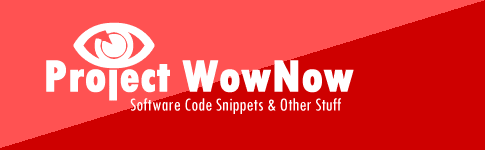Firstly to install SQLPlus on Windows 10 I downloaded two packages from Oracle.
http://www.oracle.com/technetwork/topics/winx64soft-089540.html
The first "Instant Client Package - Basic Lite" has the main connection packages.
The second "Instant Client Package - SQL*Plus" has the SQLPlus elements.
Unzip these to a folder. I used "C:\Oracle\instantclient_12_1".
I then tried to run SQLPLUS.exe and got the error "The program can't start because MSVCR100.dll is missing from your computer. try reinstalling the program to fix this problem"
A quick Google search found that this is some kind of C++ library. I downloaded the necessary files from http://www.microsoft.com/en-us/download/details.aspx?id=14632.
I dropped my tnsnames.ora file into the instant client directory, ran SQLPlus again and voila.
SQL>
Monday 7 March 2016
Tuesday 26 January 2016
Oracle Flashback Source PLSQL Code
Aaaaarrgh! Just modified some PLSQL in the database and lost what the previous version, with lots of cool stuff in I did this morning! :-(
Luckily, using the AS OF flashback clause I can rewind time and get the code back.
(NB: To get this to work I had to SSH to the server and connect as SYS via SqlPlus)
:-)
Luckily, using the AS OF flashback clause I can rewind time and get the code back.
(NB: To get this to work I had to SSH to the server and connect as SYS via SqlPlus)
SELECT text
FROM sys.dba_source
AS OF TIMESTAMP TO_TIMESTAMP('2016-01-26 12:34:00', 'YYYY-MM-DD HH24:MI:SS')
WHERE owner = 'schema'
AND name = 'object name'
AND type = 'PACKAGE BODY'
ORDER BY line
;
Change as required and carry on.:-)
Subscribe to:
Posts (Atom)